Quick guide
Take a look at how our Avant2Go app works.
1. Registration

Press the button »register now« and follow the instructions.
2. Unlock
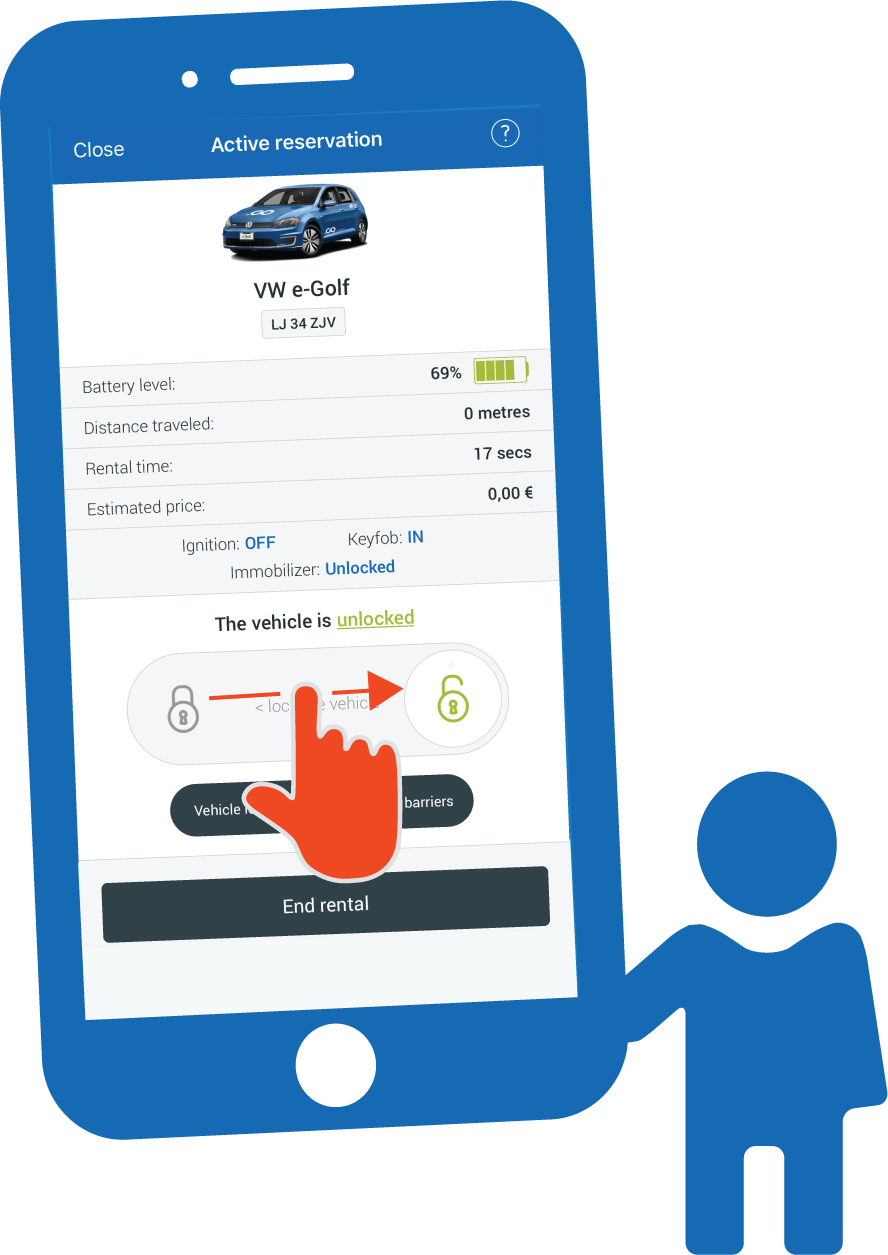
After rating the cleanliness and checking the damages, unlock the car with the slider.
3. Where is the key?
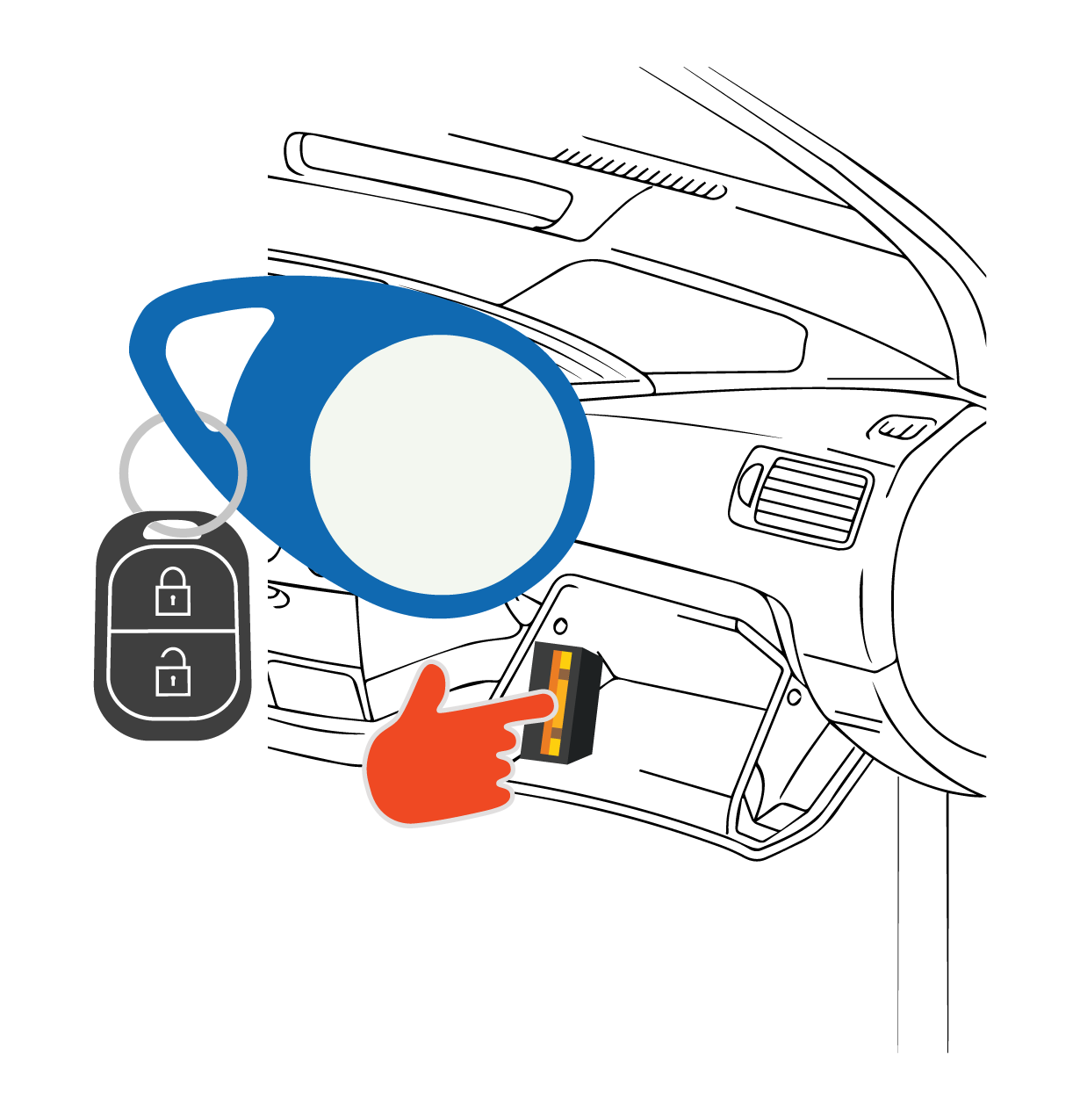
The key is located in a slot in the glove compartment. Before ending the rental, the key must be returned to the slot.
4. Parking barriers
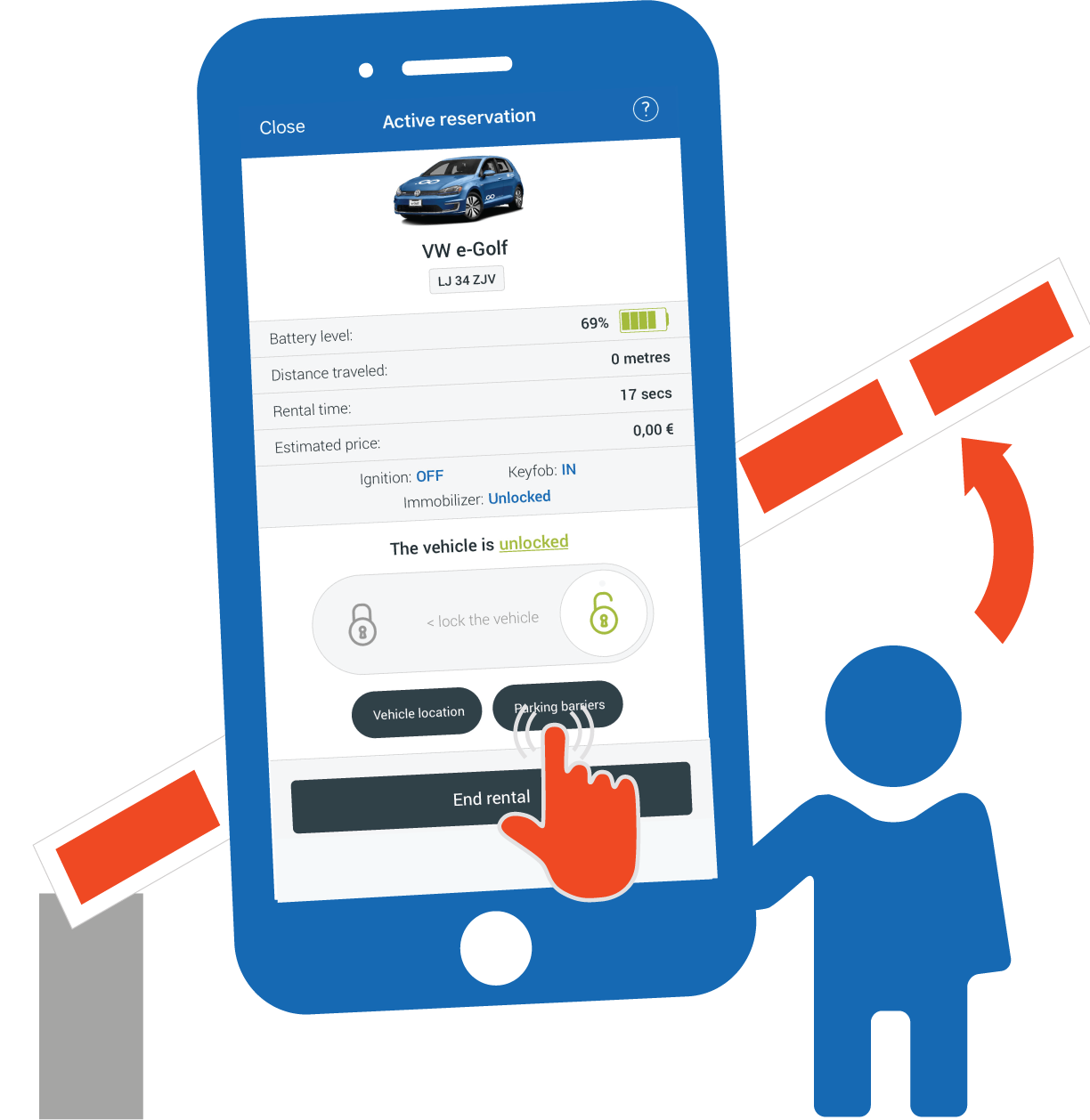
Parking barriers can be opened via app.
5. Connect
1
Plug the cable into the vehicle.
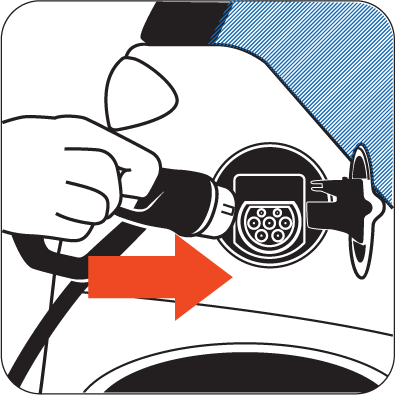
2
Plug the cable into the charging station.
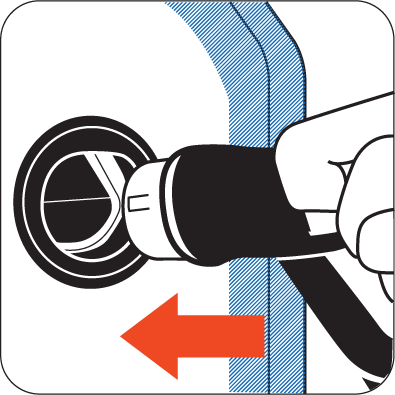
3
Scan the QR code with your smartphone.

Connect the car with the charging station, scan the QR code and follow instructions.
6. Disconnect
1
Unlock the vehicle with a key.
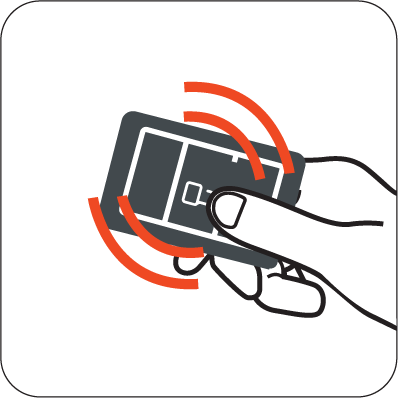
2
Remove the cable from the vehicle.
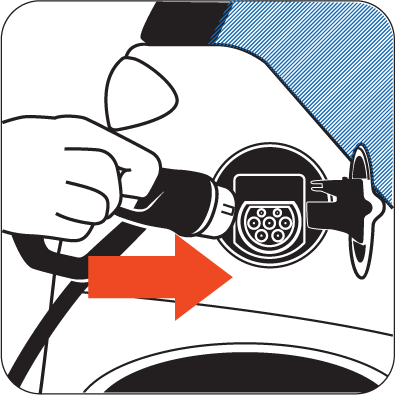
3
Remove the cable from the charging station.
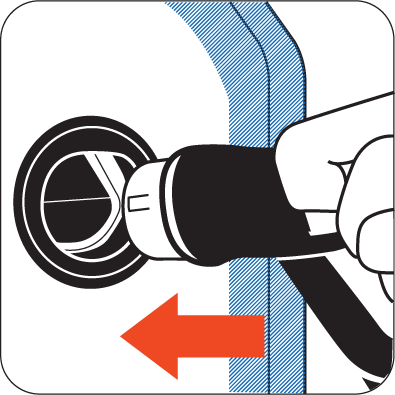
Unlock the vehicle again with the key, remove the cable from the vehicle and then from the charging station.
7. Occupied location
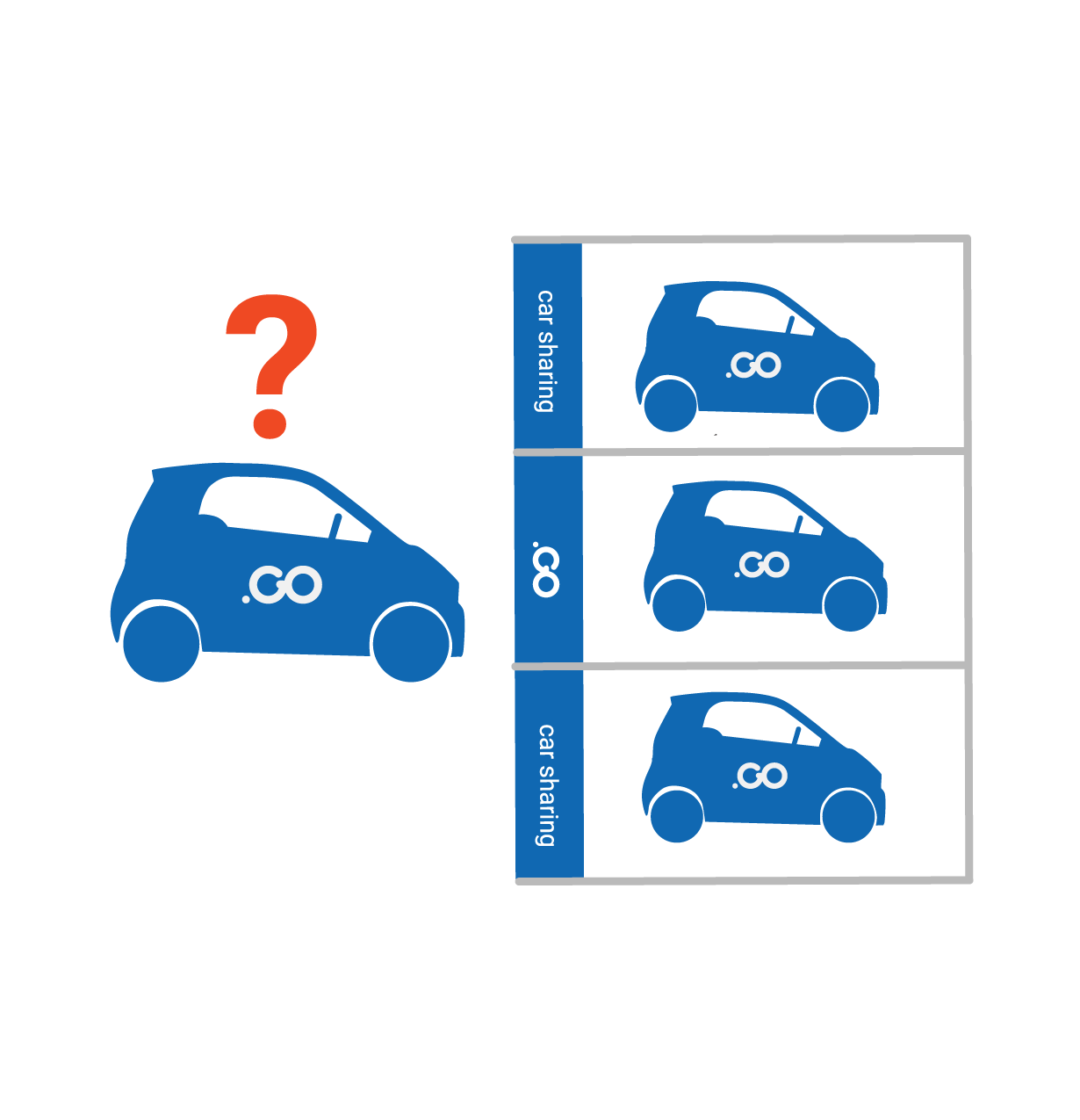
If there is no free Avant2Go spot, please call our call center and arrange an alternative.
8. Support
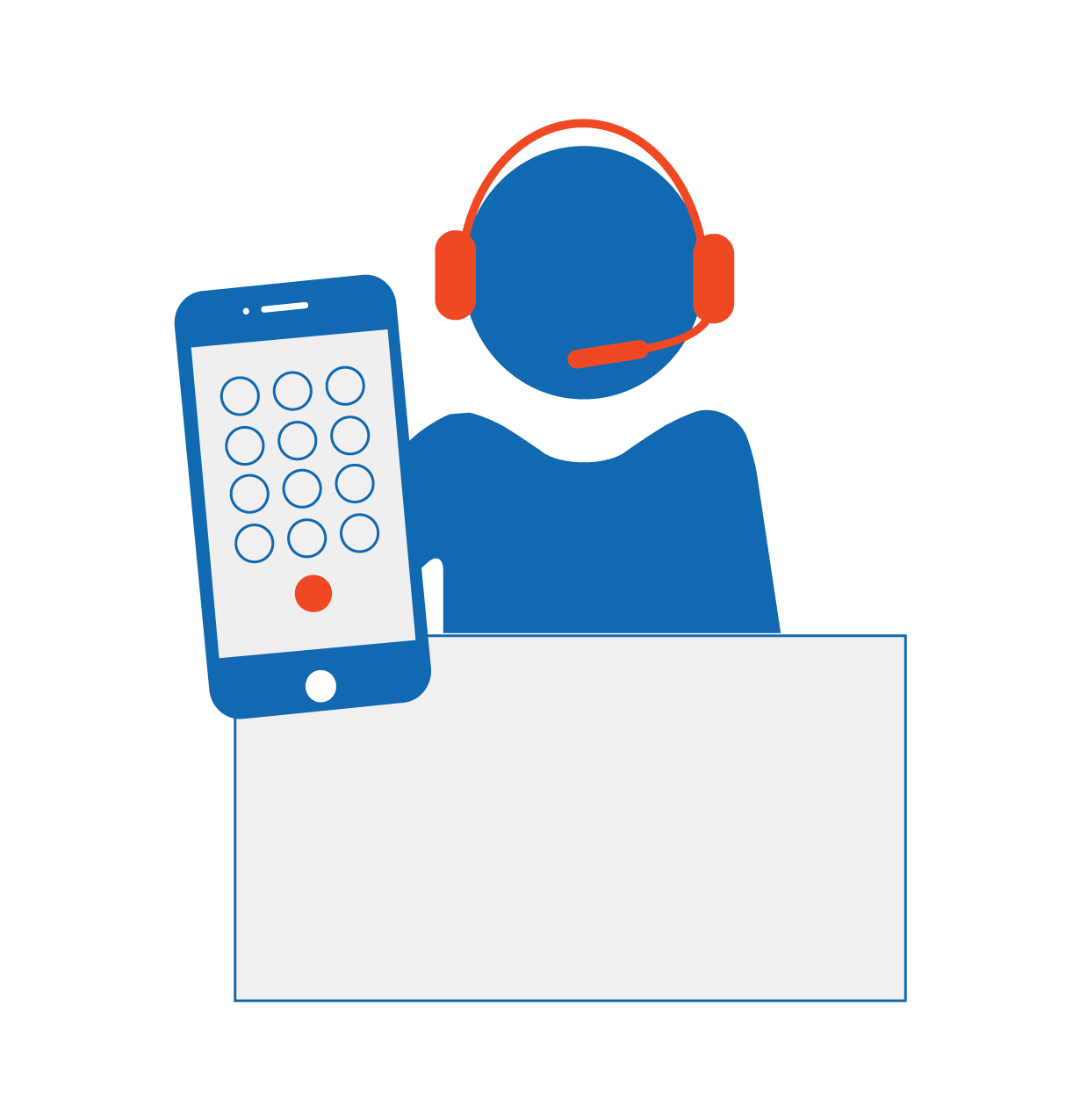
For additional questions, please contact our call center.